Yes, I want to back up and restore my data with a few simple clicks.

Carbonite Cloud Backup Distributor
a powerful solution that protects your cloud-based data from accidental deletion, malware, and other data loss scenarios. With our solution, you can easily and securely back up your data from popular cloud services like Microsoft 365, Google Workspace, and Salesforce.
Key features
How It Works
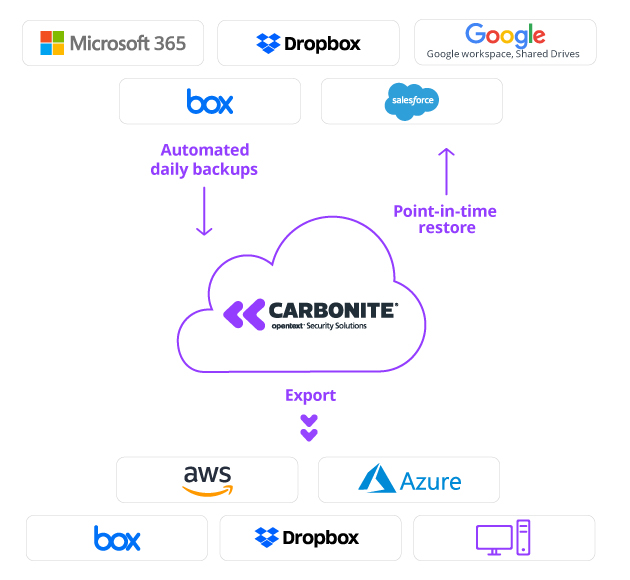
Backup and recovery for your SaaS solutions
Salesforce
Microsoft 365
Box
Dropbox
Google Workspace

[forminator_form id=”8942″]

